If your Spectrum +3 has a broken disc drive or you just want to add an additional drive, the best option is to go for a 3.5 inch version. These can be fitted internally as a direct replacement, with a few modifications easily found on the internet, or as an external unit.
My preference is to keep the Spectrum in its original condition and just add an external drive. Luckily I had an old drive from a broken PC lying around, so I just need the leads and power supply.
The required leads and power supply can easily be purchased from eBay, or if you don’t have a spare drive, you can buy the kit with a drive included.
Connecting the drive is easy, just plug the data cable and the power supply in and turn on your computer. If the small switches are set correctly, your Spectrum will now recognise the drive and drive A:. From this point, you can use it exactly as you would the original 3 inch unit.
The disks are much cheaper and much easier to get, and can be bought from eBay. You can use either DD/DS disks or HD disks if you cover the lower left hole up with some tape. You can format them as normal to 173k, or, because we now have a 3.5inch drive, there is another option.
Using a program called DU54 (available from World Of Spectrum) you can format a single disk to a massive 780k. I found this to work fine, although the speed of loading and cataloguing was decreased slightly, but you are getting the extra storage.
The only downside I found was that it seemed you can only use one side of the disk in this format. Normally, there is a small switch on the data cable that allows you to flip the drive heads and use both side of the disks. Obviously you are getting 780k though!
Transferring files is exactly the same as mentioned in my previous article and feature in Episode 17. There is also another method you can use to get disk-based games onto 3.5 inch disks.
You will need a PC with an Internal 3.5 inch drive, USB drives will not work, you will be able to write DSK images direct to the disk from your PC. DSK files are ripped images from original 3 inch games, and are available from (WOS). You can also create your own images via an emulator and then write that direct to the disk.
First step is to set your PC BIOS so it thinks the floppy drive is a 5.25 inch 360k drive. This is required so the stepping motor will work properly with the format. You will also need to download SAMdisk and the floppy driver from the same website, and install them. (http://simonowen.com/samdisk/)
SAMdisk is a DOS based tool that can take DSK files and write them to 3.5 inch disk in the Spectrum format. All you have to do then is insert the disk into your Spectrum’s drive and it will work just as it would if it was the original.
The whole process takes about sixty seconds, and I found it easy to do the conversion and transfers in batches; taking about ten DSK images and writing them to disk, then trying them out on real hardware.
3.5 nch disks are more reliable than the 3 inch variety so you get the added benefit of not worrying about losing data if you are saving to them.
There are other methods of storage for the Spectrum that provide much large capacities and faster access, these will be covered in a later episode of the show.
This feature was taken from Episode 17.
 17:12
17:12
 Paul (Random Kak)
Paul (Random Kak)



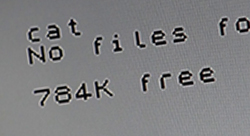






10 comments:
Excellent article Paul, but I was wondering something have you heard of a floppy drive emulator called the gotek? I was wondering if I could replace the spectrum drive with a gotek 3.5" floppy emulator? funny story really I bought a +2 for spares or repairs of ebay, I opened it up and its a +3 mainboard that someone has cut the end off I think they modded it for a 3.5" drive by the looks of it, I've repaired it and it seems to have Spanish rom's too but I would like to add a 3.5" floppy emulator if possible internally with a hole in the back for the usb, just an idea wondering if anyone has done this?
Regards,
Chris.
Chris.
I have heard of several drive emulators, but have never seen one up close. They are also available for Amiga and STs, but I don't know of anyone using them on Speccys.
The 784k format created by DU54 is using both sides of the disc -- you only need a side switch if you're using single-sided formats like the default 180k one.
Chris Flynn, yes, you can replace 3" drive with Gotek (but with HxC firmware). You can also use it as 2nd drive with +3.
Does anyone have speccy files that I can use with the Gotek (HxC firmware)?
i just got a disciple from croatia but the twin drive unit i bought from byte delight in the netherlands- unfortunately the only boot disk i have boots but then freezes any one offer any solutions please - the nmi button breaks into basic but cannot cat the drive
just to show you my new animated avatar foto!
whoops it isn't animated
I just saw this, never thought of it before. As the +2A is equaivalent to a +3 with no FDD, I assume it is possible to do this to one of those as well?
Post a Comment